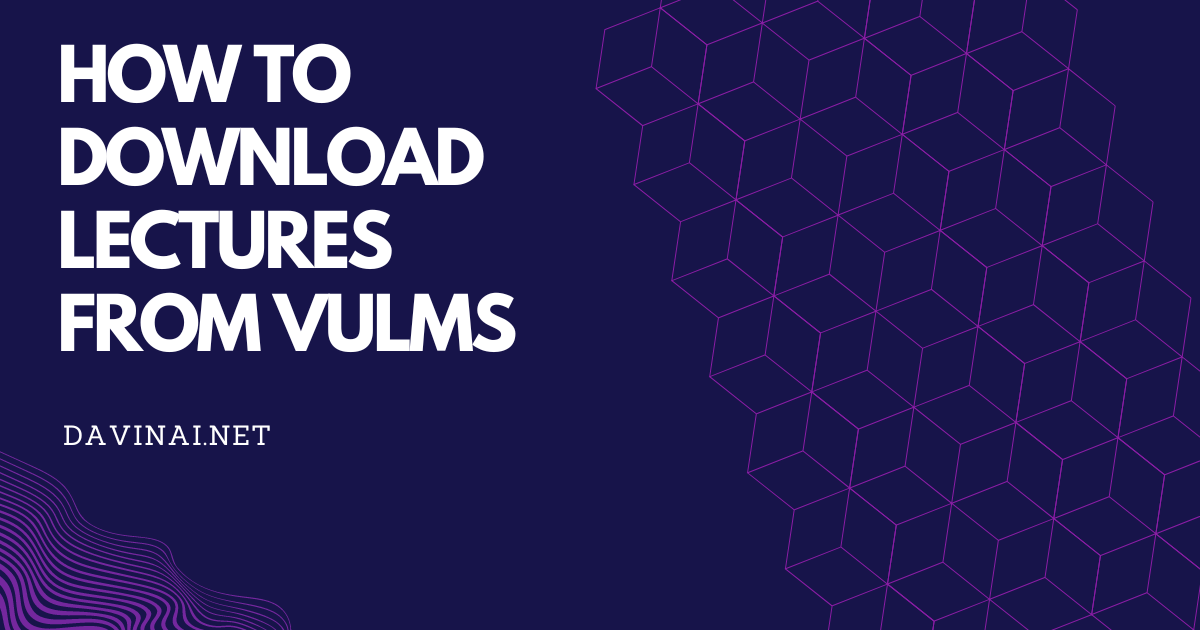Are you a student at the Virtual University (VU) and wondering how to access and download lectures from VULMS? Look no further! In this comprehensive guide, we’ll walk you through the steps to easily download lectures from VULMS, the Virtual University Learning Management System.
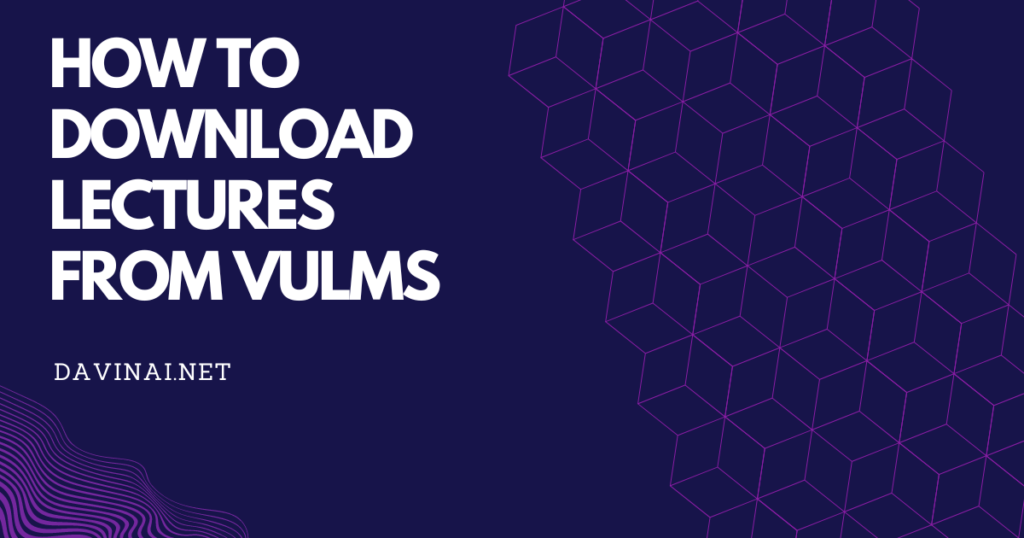
Understanding VULMS
VULMS, short for Virtual University Learning Management System, is the online platform used by Virtual University to deliver course materials, assignments, and lectures to students. It’s a centralized hub where students can access all the resources they need for their studies.
Steps to Download Lectures from VULMS
1: Log in to VULMS
First things first, log in to your VULMS account using your username and password. If you’re a new student and haven’t registered yet, you’ll need to do so before accessing the platform.
2: Navigate to Your Course
Once logged in, navigate to the course for which you want to download lectures. VULMS organizes courses by semester and program, making it easy to find the one you’re enrolled in.
3: Access Lecture Materials
Within your course, locate the section containing lecture materials. This may be labeled as “Course Materials,” “Lecture Slides,” or something similar. Click on the relevant link to access the lectures.
4: Download Lectures
Once you’ve accessed the lecture materials, you’ll typically find them in the form of downloadable files, such as PDFs or PowerPoint presentations. Click on the lecture file you wish to download, and it will start downloading to your device.
5: Organize Your Downloads
To keep your lecture materials organized, consider creating folders on your device specifically for VULMS downloads. This will make it easier to locate and access the lectures when you need them for studying or revision.
6: Optional: Contact Support
If you encounter any difficulties during the download process or have questions about accessing lectures on VULMS, don’t hesitate to reach out to VU’s support team. They’ll be happy to assist you with any issues you may have.
Tips for Efficient Lecture Downloading
- Organize Your Files: Create a dedicated folder on your device to store downloaded lecture files. This will make it easier to locate and access them when needed.
- Stay Updated: Check VULMS regularly for any updates or announcements regarding course materials. Professors may occasionally add new lectures or resources, so it’s essential to stay informed.
- Use Reliable Internet Connection: To ensure smooth and uninterrupted downloading, connect to a stable internet connection, especially when downloading large lecture files.
By following these simple steps, you can effortlessly download lectures from VULMS in Virtual University and stay on top of your studies. Happy learning!
Conclusion
Downloading lectures from VULMS in the Virtual University is a straightforward process that allows you to access course materials at your convenience. By following the steps outlined in this guide, you’ll be able to download lectures effortlessly and enhance your learning experience at VU. Happy studying!
Remember, if you need further assistance or encounter any challenges along the way, don’t hesitate to contact VU’s support team for help. They’re there to ensure you have a smooth learning journey at Virtual University.
How to Apply in VULMS for Admission?
FAQs
Q: What is VULMS?
A: VULMS stands for Virtual University Learning Management System. It’s an online platform used by Virtual University to deliver course materials, assignments, and lectures to students.
Q: How do I access VULMS?
A: To access VULMS, you need to log in to your Virtual University account using your username and password. If you’re a new student, you’ll need to register first to gain access to the platform.
Q: Can I download lectures from VULMS?
A: Yes, you can download lectures from VULMS. The platform provides downloadable files such as PDFs or PowerPoint presentations for lecture materials.
Q: Are the lectures available for all courses on VULMS?
A: Yes, lectures are available for all courses offered on VULMS. Once you’re enrolled in a course, you’ll have access to the corresponding lecture materials.
Q: How do I find the lectures for my course on VULMS?
A: To find the lectures for your course on VULMS, log in to your account, navigate to the specific course, and locate the section containing lecture materials. This section is typically labeled as “Course Materials” or “Lecture Slides.”
Q: Can I access VULMS from my mobile device?
A: Yes, VULMS is accessible from mobile devices. You can log in to your account and download lectures using a smartphone or tablet with internet connectivity.
Q: What should I do if I encounter issues downloading lectures from VULMS?
A: If you encounter any difficulties during the download process or have questions about accessing lectures on VULMS, you can contact Virtual University’s support team for assistance. They’ll be happy to help you resolve any issues you may have.