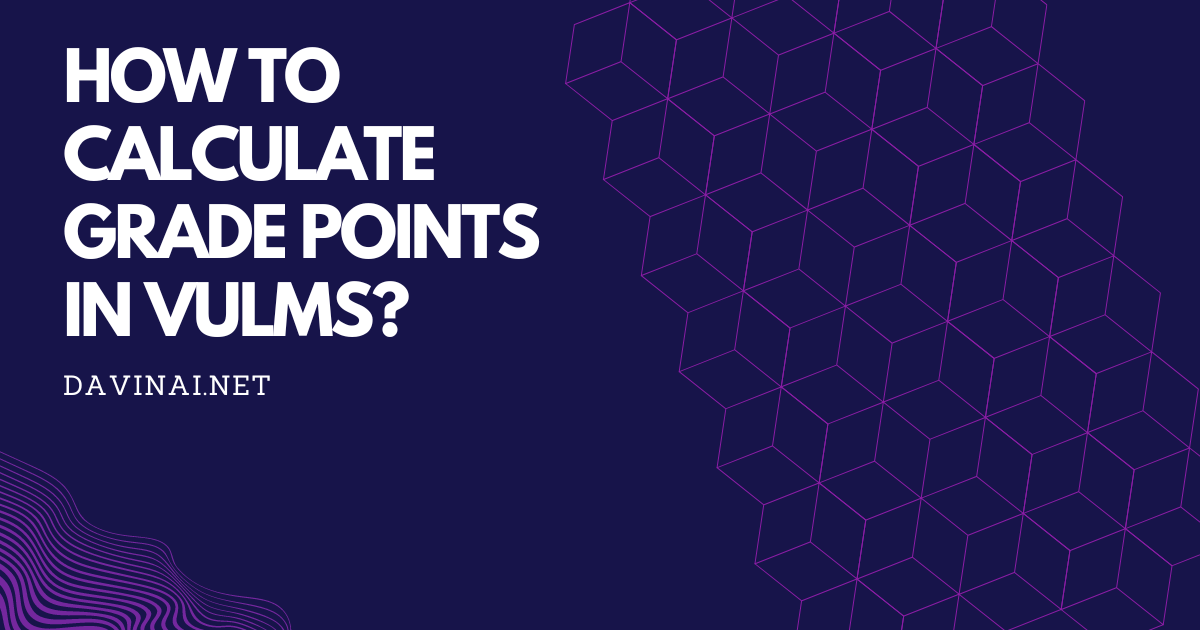Are you a student at VULMS (Virtual University Learning Management System) trying to figure out how to calculate your grade points? Look no further! In this article, we’ll break down the process step by step so you can easily understand how to determine your CGP (Cumulative Grade Point) in VULMS.
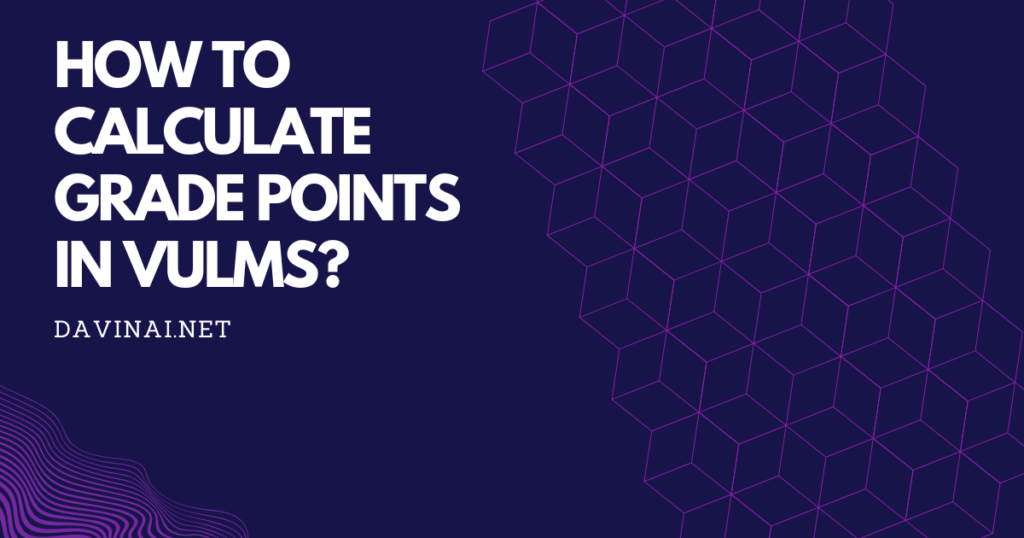
Understanding Grade Points
Before we dive into the calculations, let’s quickly review what grade points are. Grade points are numerical values assigned to letter grades to indicate the quality of a student’s performance in a course. At VULMS, grades range from A to F, with A being the highest and F being the lowest.
Steps to Calculate Grade Points
1: Gather Your Grades
The first step is to collect all your grades for the courses you’ve completed or are currently enrolled in. You can find your grades listed in your VULMS account.
2: Assign Grade Point Values
Next, you’ll need to assign grade point values to each of your letter grades. Here’s a typical scale used at VULMS:
- A: 4.00
- B: 3.00
- C: 2.00
- D: 1.00
- F: 0.00
3: Calculate Credit Hours
For each course, determine the credit hours assigned to it. Credit hours represent the amount of time spent in class per week.
4: Multiply Grade Points by Credit Hours
Multiply the grade point value for each course by the credit hours for that course. For example, if you earned an A (4.00 grade points) in a 3-credit hour course, the calculation would be 4.00 x 3 = 12.00.
5: Sum Up the Results
Add up all the results from step 4 to get the total grade points earned across all courses.
6: Calculate CGPA
Finally, divide the total grade points earned by the total credit hours completed. This will give you your CGPA (Cumulative Grade Point Average), which is a weighted average of all your course grades.
Example Calculation
Let’s say you took three courses:
- Course 1: A (4.00 grade points), 3 credit hours
- Course 2: B (3.00 grade points), 4 credit hours
- Course 3: C (2.00 grade points), 2 credit hours
Using the formula, your calculations would look like this:
- Course 1: 4.00 x 3 = 12.00
- Course 2: 3.00 x 4 = 12.00
- Course 3: 2.00 x 2 = 4.00
Total grade points earned = 12.00 + 12.00 + 4.00 = 28.00
Total credit hours completed = 3 + 4 + 2 = 9
CGPA = Total grade points earned / Total credit hours completed = 28.00 / 9 = 3.11
Conclusion
Calculating grade points and CGPA in VULMS is a straightforward process that involves gathering your grades, assigning grade point values, calculating credit hours, and performing simple arithmetic. By following these steps, you can track your academic progress and stay on top of your studies.
For more tips on navigating VULMS and optimizing your academic experience, check out our articles on how to attempt GDB on VULMS when your account is blocked and how to check your final result in VULMS. Additionally, if you’re looking to order books online through VULMS, we’ve got you covered with a handy guide here.
How to Apply for Laptop in VULMS?
How to Download Lectures from VULMS in Virtual University?
Happy calculating! 🎓
FAQs
1. What is VULMS?
VULMS stands for Virtual University Learning Management System. It’s an online platform used by Virtual University students to access course materials, submit assignments, and view grades.
2. How are grades assigned in VULMS?
Grades in VULMS are typically assigned based on a student’s performance in a course. They range from A (highest) to F (lowest), with each letter grade corresponding to a specific grade point value.
3. What are grade points?
Grade points are numerical values assigned to letter grades to indicate the quality of a student’s performance in a course. They are used to calculate a student’s CGPA (Cumulative Grade Point Average).
4. How do I calculate grade points in VULMS?
To calculate grade points in VULMS, you need to assign grade point values to each of your letter grades, determine the credit hours for each course, multiply grade points by credit hours for each course, sum up the results, and divide by the total credit hours completed.
5. Can I find my grades in VULMS?
Yes, you can find your grades listed in your VULMS account. Simply log in to the platform and navigate to the grades section to view your grades for each course.
6. What is CGPA?
CGPA stands for Cumulative Grade Point Average. It is a weighted average of all the grade points earned by a student across all completed courses.
7. How often is CGPA calculated in VULMS?
CGPA is typically calculated at the end of each semester or academic term based on the grades earned in completed courses.