If you’re a student at the Virtual University of Pakistan (VU), you might need your academic transcript for various reasons, such as job applications or further studies. Thankfully, requesting a transcript via the VU Learning Management System (VULMS) is a straightforward process. This guide will walk you through the steps to request your transcript via VULMS efficiently.
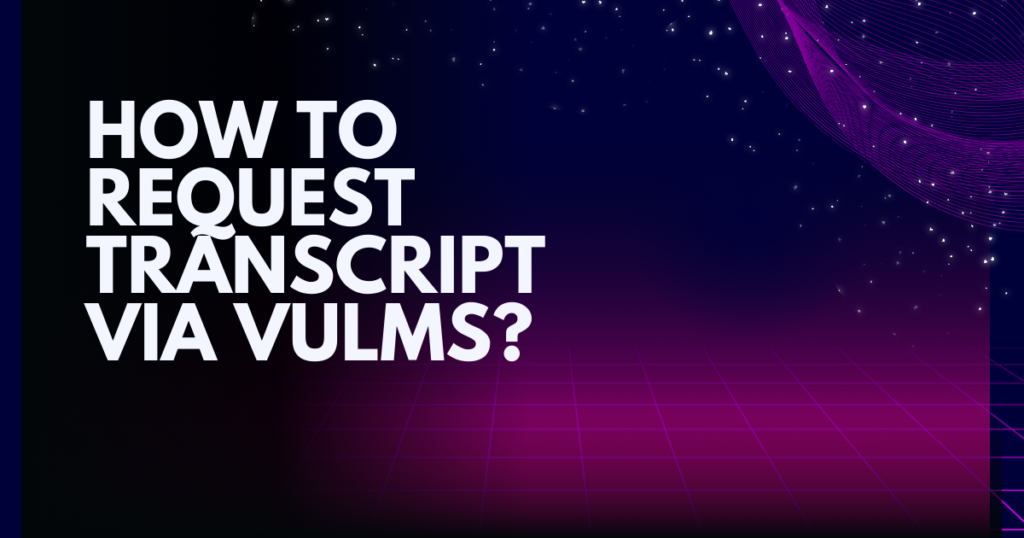
What is VULMS?
The VU Learning Management System (VULMS) is an online portal that provides students with access to their academic records, course materials, and other essential services. One of the key features of VULMS is the ability to request official transcripts online without the hassle of visiting the campus.
Steps to Request a Transcript via VULMS
1. Log into Your VULMS Account
Start by logging into your VULMS account. Go to the VULMS login page and enter your student ID and password. If you’re new to VULMS, you might want to learn how to download and install the VULMS app on Android for easier access.
2. Navigate to the “Student Services” Section
Once logged in, you’ll see the main dashboard. Look for the “Student Services” section, usually located on the left sidebar or in the top menu. Click on it to access a variety of student-related services.
3. Select “Request Transcript”
In the Student Services section, find and click on “Request Transcript.” This will direct you to the transcript request page, where you can begin the process of ordering your transcript.
4. Fill Out the Request Form
On the transcript request page, you’ll need to fill out a form with your details:
- Personal Information: Verify your name and student ID.
- Transcript Type: Choose between an official or unofficial transcript.
- Delivery Method: Select how you want to receive your transcript (e.g., by mail, pick-up, or electronic delivery).
- Payment Details: Enter the necessary payment information if there are any fees associated with your request.
5. Submit Your Request
After filling out the form, double-check your details for accuracy and click the “Submit” button. You’ll receive a confirmation message indicating that your request has been successfully submitted.
6. Track Your Request
To check the status of your transcript request, return to the “Student Services” section and click on “Transcript Request Status.” Here, you can view updates on the processing of your transcript and estimated delivery times.
Why Use VULMS for Transcript Requests?
Requesting a transcript via VULMS is convenient and time-saving. You can handle the entire process online, track your request status, and avoid unnecessary trips to the university. Plus, using VULMS ensures that your request is processed through the official university channels, reducing the risk of delays or errors.
Tips for Using VULMS Efficiently
- Keep Your Information Updated: Ensure that your contact information is current in VULMS to avoid any delays.
- Plan Ahead: If you need your transcript by a specific date, request it well in advance to accommodate processing and delivery times.
- Explore Other Features: VULMS offers various tools that can help you manage your academic life better, such as the VULMS Academic Calendar for Semester Planning.
Conclusion
Requesting your transcript via VULMS is a quick and efficient way to obtain your academic records. By following the steps outlined in this guide, you can ensure that your request is processed smoothly. Remember to use the VULMS platform regularly for managing your academic needs and stay updated on any new features or services it offers.
By mastering how to request a transcript via VULMS, you can handle your academic documentation with ease, leaving you more time to focus on your studies and future career opportunities.
If you have an Query Then Explore our Website Sitemap For your solution.
FAQs
How do I request a transcript via VULMS?
- Log into your VULMS account, navigate to “Student Services,” and select “Request Transcript.” Fill out the form with your details and submit.
What information do I need to provide when requesting a transcript?
- You’ll typically need to verify your personal details, specify the type of transcript (official or unofficial), choose a delivery method, and provide payment information if applicable.
Can I track the status of my transcript request?
- Yes, you can track your request by returning to the “Student Services” section on VULMS and clicking on “Transcript Request Status.”
How long does it take to process a transcript request via VULMS?
- Processing times can vary, but you can generally expect updates on the status of your request within a few business days.
What are the different delivery options for transcripts via VULMS?
- You can choose to receive your transcript by mail, pick it up in person, or opt for electronic delivery if available.
Is there a fee for requesting a transcript via VULMS?
- Fees may apply for transcript requests. Make sure to check the VULMS website or contact student services for current fee information.
Can I request transcripts for multiple academic sessions at once via VULMS?
- Yes, you can typically request transcripts for multiple sessions in one form submission, depending on the options available on VULMS.
What should I do if there’s an issue with my transcript request via VULMS?
- If you encounter any issues or have questions about your request, contact the VULMS support team or visit the university’s student services office for assistance.